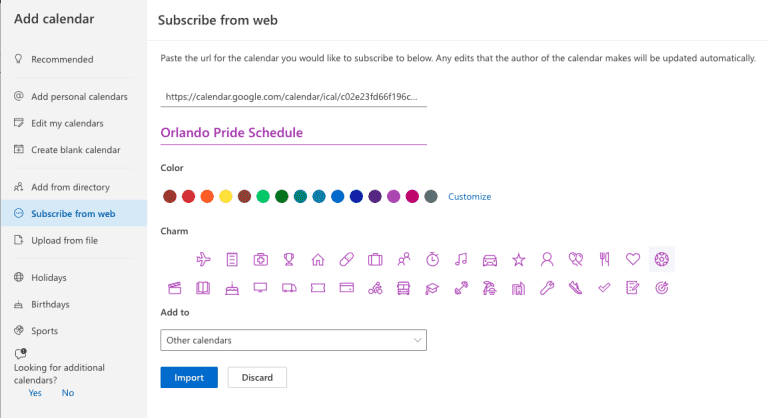A simple guide on how to add Orlando Pride's calendar to your Outlook calendar
1. Go to https://www.orlando-pride.com/schedule/sync-to-calendar/ and find the link for the 2024 Regular Season Schedule for Outlook. Right-click the link and click "copy link address"
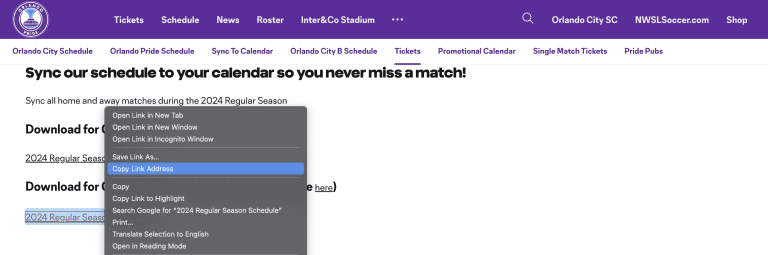
2. Open Outlook on a desktop browser and go to your calendar. Click "Add Calendar"
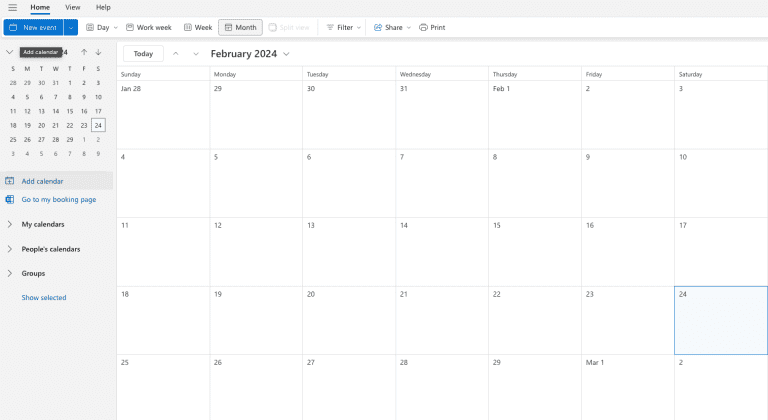
3. Navigate to "Subscribe from web"
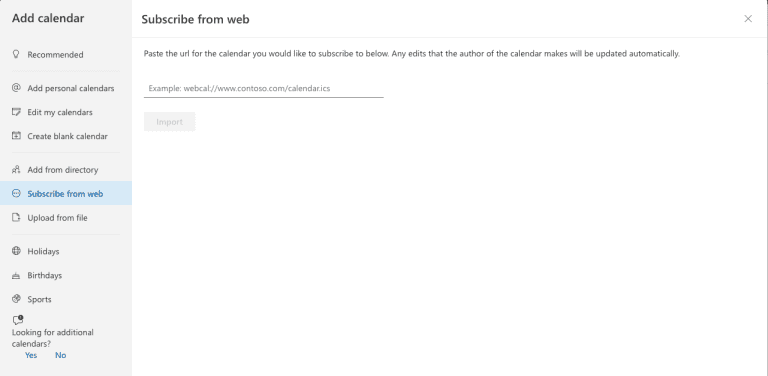
4. Paste the copied link into the blank field and fill out the rest of the fields as desired.